Utilizing the SurveyAnalytics Survey Object(QPRO_Survey)
The SurveyAnalytics Survey custom object is an exceptional case used to integrate survey data with Salesforce.com. This scenario is activated by using a custom object in Salesforce.com that includes the string 'QPRO_Survey' in the Object Name.
This strategy for integration is useful in situations where there is a preference to collect survey data in an object that is separate from the objects currently utilized in the Salesforce.com system. For example, rather than populating an existing case object in Salesforce.com with survey data, you may create a SurveyAnalytics Survey object that links to other objects in Salesforce.com.
The SurveyAnalytics system behaves differently for a SurveyAnalytics Survey Object by creating a new instance of the SurveyAnalytics Survey Object when posting to Salesforce.com, rather than populating an existing instance of an object in Salesforce.com. In other words, rather than looking up a case using the Salesforce.com Object ID, the SurveyAnalytics system will create a new instance of a SurveyAnalytics Survey Object and link that to an existing instance of another object in Salesforce.com through the required field Reference_ID.
-
Create a custom object named as follows:
QPRO_Survey
Steps for Developing a Custom Object:
-
Login to Salesforce.com and Goto Setup -> Build -> Custom Objects -> New Custom Object
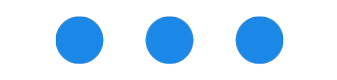
-
Enter the fields as follows:
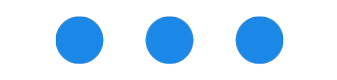
-
Login to Salesforce.com and Goto Setup -> Build -> Custom Objects -> New Custom Object
-
This custom object must have the following required fields:
Reference_ID (lookup relationship, gets populated by custom2)
Choose the object that this survey object will have a lookup relationship:
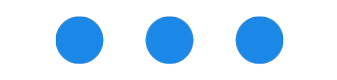
Name the field as follows:
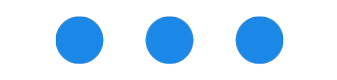
NOTE: Even if you do not plan on using the Reference_ID field as a lookup relationship to another object in Salesforce, you still need to add a dummy value to the URL for custom2. The Reference_ID field is also still required. It may be configured as a Data Type of Number in this case to prevent and referential integrity errors when populating the object.
Response_ID (number)
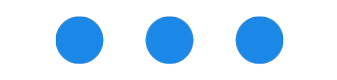
- Add any remaining fields that will be populated with survey data.
- The final step is Configuring the Salesforce.com integration in SurveyAnalytics. Reference the help item below for more information.
This feature is available with the following licenses :