Reverse extraction
Reverse Extraction works in the same way as Extraction, except that the options not selected by the respondent are extracted (instead of extracting the options that are selected).
How do I apply Reverse Extraction?
To set up extraction:
- Go to: Login » Surveys (click on a survey) » Edit.
- Add all the required questions to your survey.
- Hover over the question on which you wish to apply logic and click on logic.
- A pop-up will appear.
- Click on Extraction.
- Click on the drop-down next to Extract to question type and select the question type in which you want the follow-up question to appear.
- Switch on the toggle for Reverse Extraction.
- Click on Save Extraction Logic button.



Can I re-order the extracted question?
Yes. It is possible to re-order the extracted question to anywhere in the survey after the source question (the question from which you extract). However, once you re-order the extracted question, you will need to set up branching logic on the source question to go to the appropriate question.
How many criterias can I add in a logic?
You can add upto 5 criterias in a logic.
Note: Extraction Logic is not supported on QuestionPro or SurveyPocket Offline App.
License
This feature is available with the following licenses :