Setting up row-level data filtering and security
Row-level access control enables you to create a secure data access environment automatically, by providing:
- More granular data security: you can set permissions for individual rows, not just Surveys and Reports.
- Automatic data filtering according to group.
How can I set up row-level data filtering and security?
Go To:
Login >> Surveys >> Click on the Profile Picture Icon (Top Right Corner) >> Organization
Click on the email address for the account for which you wish to set up Row Level Security.- Click on the Folder name to view Survey.
- Click on the Security link for the Survey
- Under Data Filter you can select from the Existing Filters (If already set) or you can add new Filters.
- Click on Save Changes

License
This feature is available with the following licenses :
GET STARTED WITH YOUR FIRST SURVEY NOW
SIGN UP FREEYou may also be interested in...
Folders and Permissions
SSL Security
Security
Setting up HMAC-SHA1 security
SAS 70 Type II Security